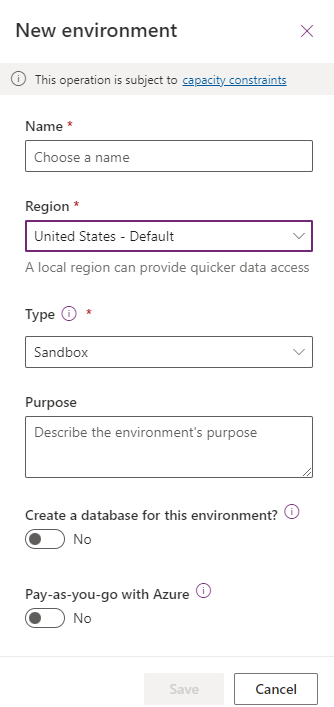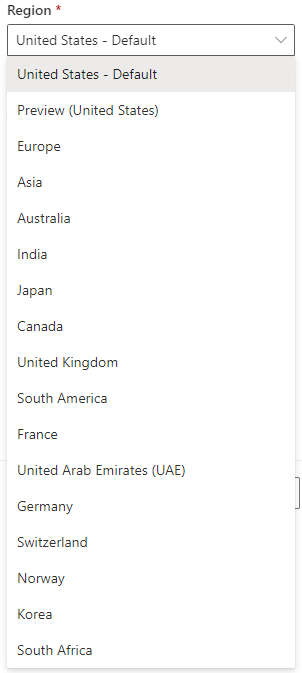When we create new power app environment, we can select region from a drop down. We have option to select United States as region, but we can’t decide if this environment will be in East US or West US.
Power app environment data center location (i.e. East, West) is automatically decided by Microsoft based upon the tenant configuration.
This post go through steps to find out environment data center location e.g. East US or West US. This information is useful while setting up azure resources for synapse link for dataverse.
- Go to link to find out steps to create new environment
- Go to link find more information about synapse link for dataverse
- Go to link to find steps to create new power platform user
Find power app environment region
- Log into make.powerapps.com
- Select environment from top right of the screen as shown below

- Go to Dataverse from navigation bar on the left side of screen
- Select “Azure Synapse Link” option available under Dataverse
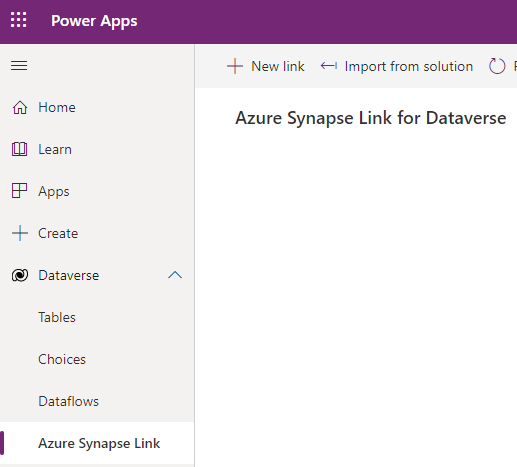
- Click on new link button
- This will take you to new synapse link setup page
- We will not setup synapse link in this post, but we are here to find out region of power app environment
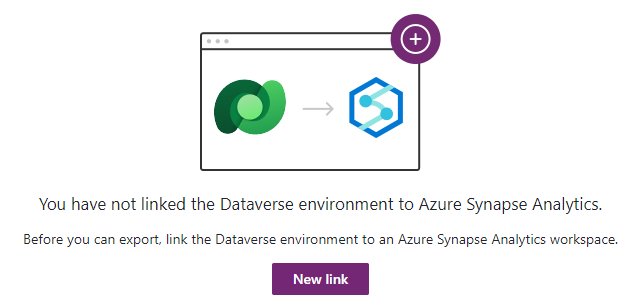
- New link page show environment data center region. In this case Environment Region is United States and data center is West US, as shown below