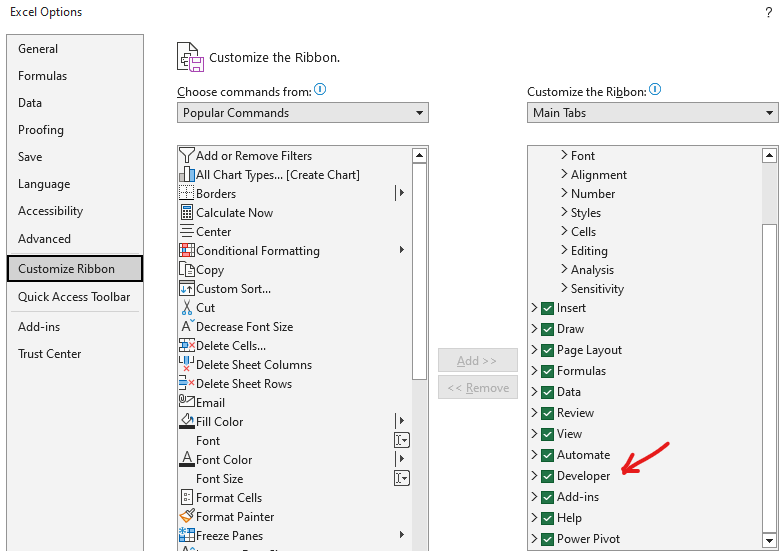Following below steps to enable developer tab from excel workbook options.
Steps to enable developer tab
- Open Excel workbook
- Go to File and then options on the bottom left of screen

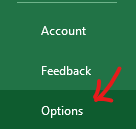
- Select customize ribbon from excel options on the left
- Select Developer from “customize the ribbon” list on the right (as shown below)
- Close options by clicking on OK in bottom left
- Developer tab should now be available in excel ribbon